RELATED GAMES
GAME INFO
Play Guess the Kitty Online for free and see if you can outsmart this mischievous cat quiz! 🐱 From fluffy Persians to silly pirate cats, each round dares you to pick the right kitty before things get a little wacky. Can you guess them all without making a mistake? Unlock all 10 funny endings, test your cat knowledge, and laugh your way through the challenge. Whether you’re a cat pro or just here for the giggles, the game will keep you smiling from the first whisker to the last!

What is Guess the Kitty
Guess the Kitty is a browser-based quiz game released in June 2018 by Silvergames.com, powered by HTML5 and WebGL technology. Players are shown a picture of a cat and must choose the correct breed from multiple-choice options. It’s easy to play on both desktop and mobile, and is rated suitable for children aged 6 and up. The game combines fun, learning, and fast reactions—all wrapped in a safe, playful experience for cat fans everywhere.Guess the Kitty Gameplay
In Guess the Kitty, each round shows you a picture of a cat, sometimes dressed up or in a funny pose. You must choose the correct answer from three options, which can be the cat’s breed or a special themed character, like a pirate or superhero. If you guess correctly, you move to the next level; if you guess wrong, the game shows a silly or surprising consequence. There are 10 different endings to discover, and your goal is to get through all the questions without losing. It’s a quick, click-and-guess game that’s both fun and challenging for all ages.Platform
You can play Guess the Kitty directly in your web browser on any device. The game runs smoothly without downloads or installations on desktop, laptop, tablet, or mobile phone. It’s powered by HTML5, so it works on most modern browsers and operating systems.How to Play Guess the Kitty?
In Guess the Kitty, you look at the picture of a cat shown on the screen and decide which answer is correct from the three choices. The options may be the cat’s breed or a fun character theme, like a pirate or superhero. Pick carefully—each wrong answer leads to a funny or surprising consequence. Keep guessing correctly to move forward and try to reach the end of the quiz without losing. The goal is to unlock all 10 possible endings while testing your cat knowledge and having fun.Controls
Guess the Kitty is easy to play using only your mouse or touchscreen. Simply tap or click on the answer you think is correct to make your choice. The game works smoothly on both computers and mobile devices, so you can enjoy guessing anytime, anywhere.Tips and Tricks for Guess the Kitty
- Pay close attention to small details in the cat’s fur, face shape, and ears—these can help you spot the correct breed.
- Look for clues in costumes or accessories; themed cats often match one clear answer.
- Don’t rush—take a few seconds to think before you choose an answer.
- Remember, wrong answers have consequences, so focus on accuracy over speed.
- Replay the game to unlock all 10 endings and improve your memory for future rounds.
- If you’re unsure, choose the option that matches the most obvious features of the cat in the picture.
Features of Guess the Kitty
- Fun quiz gameplay focused on identifying cat breeds or themed cat characters.
- 10 different endings to unlock, adding replay value and surprises.
- Three answer choices for each question, keeping the game simple and fast-paced.
- Funny and unexpected consequences for wrong answers.
- Colorful cat images, including costumes and unique designs.
- Playable directly in a web browser on desktop, tablet, or mobile without downloads.
- Suitable for all ages, with a mix of learning and entertainment.
Guess the Kitty Online
The version of Guess the Kitty on our website is designed to be played instantly in your web browser, with no downloads needed. This is a modified version of the popular game, made to run smoothly on Google Chrome, Mozilla Firefox, Microsoft Edge, and Safari. It works on desktop, laptop, tablet, and mobile, so you can enjoy guessing cats anytime, anywhere.
Guess the Kitty Download
Lots of players want to download Guess the Kitty to their devices for an even better experience than playing in the browser. If you have an Android device, open the Google Play Store, search for Guess the Kitty, and tap “Install.” If you use an iPhone or iPad, head to the Apple App Store, find the game, and click “Install.” And if you love gaming on your computer, you can download Guess the Kitty for free from the Steam Store and start playing right away.APK Guess the Kitty
If your Android device doesn’t support the Google Play Store, you can still play by downloading the APK version. Just search for “Guess the Kitty APK” online, download it from a safe and trusted site, and install it directly on your device. You’ll be able to enjoy the full game without needing the Play Store at all.Can you play Guess the Kitty unblocked?
Yes, you can play Guess the Kitty unblocked right here on our website. Whether you’re at school, in the classroom, at work, or enjoying a break, you can play without any restrictions. The game runs directly in your browser, so you can start guessing cats instantly—no downloads, no waiting.
Guess the Kitty – All Cartoon “Deaths”
In *Guess the Kitty*, each wrong guess leads to a cartoon-style “game over” scene—think of them as silly or surprising endings rather than scary moments. There are 10 unique endings to unlock, and each one shows a different funny way your kitty reacts when you make a mistake. Unlocking them all is part of the fun and makes replaying the game extra exciting!- Ending 1: A harmless mishap like getting trapped under a falling teacup pile.
- Ending 2: A flood of duplicate kitties overwhelms your character—too many to count!
- Ending 3: Cozy movie night gone wrong with comedic consequences.
- Ending 4: Cute jumpscares from a playful kitty on the chair.
- Ending 5: Disturbing a napping cat leads to mischievous chaos.
- ... (include descriptions for endings 6–9 as fits your game content).
- Ending 10: A grand finale with dramatic flair as the cat reacts in the most unexpected way.
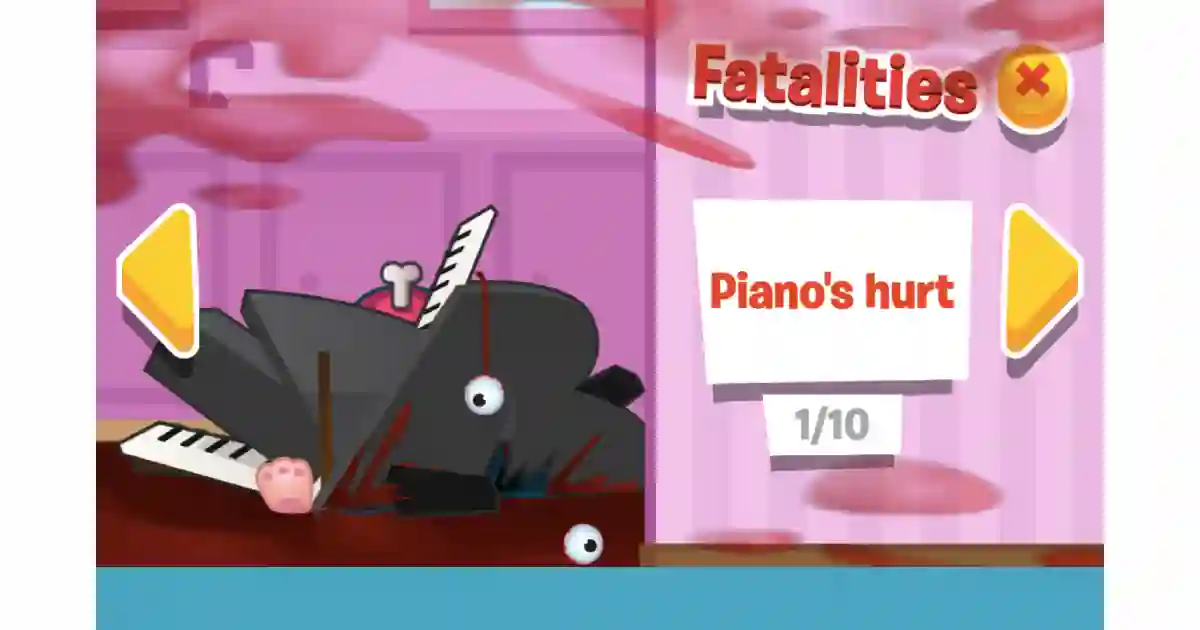
Similar Games to Guess the Kitty
If you’re a fan of cat games, you’ll definitely enjoy these too:- Kitty Quiz
- Cat Clicker
- Cat Simulator
- Cat Matching Game
- Volley random
FAQs About Guess the Kitty
Can I play Guess the Kitty for free?
Yes! Guess the Kitty is completely free to play online without any cost or downloads.Do I need to download or install anything?
No—just open the game in your browser and start playing right away.Is Guess the Kitty suitable for kids?
Yes! It has fun cartoon endings and is safe for all ages.How many endings are there?
There are 10 different endings to discover in the game.What happens if I guess wrong?
You’ll see a funny “game over” scene that’s different each time.What do I have to guess in the game?
You guess the cat’s breed or themed costume, like a pirate or astronaut.Guess the Kitty game
It’s a quiz game where you pick the right cat from three options in each round.Who made Guess the Kitty?
The game was created by Keygames Network BV.What is Guess the Kitty?
It’s a browser quiz game where you guess cat breeds or themed characters.Keygames Guess the Kitty
Keygames Guess the Kitty is the same game published by Keygames Network BV and available online for free.Conclusion
This fun cat quiz is simple to understand but exciting to master. Each round challenges you to think fast, notice details, and make the right choice. It’s a mix of guessing, learning, and a bit of surprise that keeps you coming back for more. With many different endings and funny outcomes for wrong answers, every game feels fresh. You can play on almost any device without downloading, so it’s easy to jump in whenever you have a few minutes to spare. If you enjoy quick games that make you smile and test your skills, start playing today. See how far you can go, unlock every ending, and challenge your friends to beat your score!Video
DO YOU LIKE THIS GAME?
Embed this game


